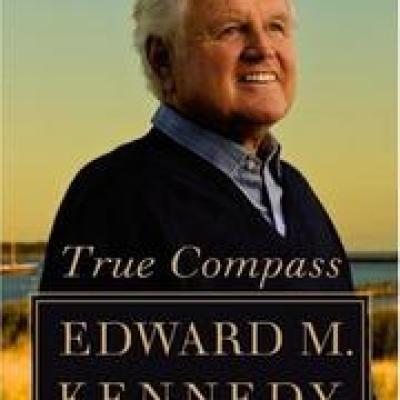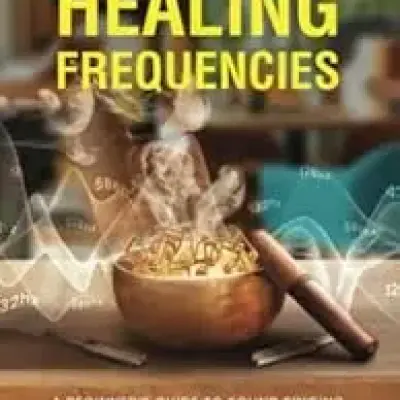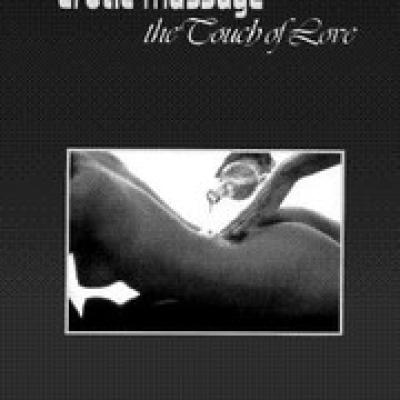Computers, Internet, and Cellphones Made Easy for Seniors
📘 Introduction
- Why learning technology is helpful
- How it can keep you connected, safe, and entertained
🖥️ Part 1: Computers Made Simple
What is a computer?
- Desktop vs. Laptop
- Basic parts (monitor, keyboard, mouse)
How to use a computer
- Turning it on and off
- Using the mouse and keyboard
- Opening and closing programs
Common tasks
- Writing a letter (using Word or Notepad)
- Saving and finding files
- Printing documents
🌐 Part 2: Getting Online – The Internet
What is the internet?
- Think of it like a giant library and telephone combined
How to go online
- Connecting to Wi-Fi
- Opening a web browser (Chrome, Safari, Edge)
What you can do
- Send and read emails
- Watch videos (YouTube)
- Read the news
- Search with Google
- Use social media (like Facebook)
Staying safe online
- Spotting scams and fake emails
- Using strong passwords
- Avoiding clicking on unknown links
📱 Part 3: Cellphones Made Easy
Types of phones
- Basic (flip phones) vs. Smartphones (iPhones, Android)
Using a smartphone
- Making and receiving calls
- Sending text messages
- Adding contacts
- Using apps (weather, maps, camera)
Staying connected
- Video calls with family (FaceTime, Zoom, WhatsApp)
- Taking and sharing photos
🛠️ Part 4: Tips and Troubleshooting
- What to do if something doesn’t work
- How to ask for help (in person or online)
- Keep a list of important passwords
- When to update your device
📄 Bonus: Handy Reference Sheets
- Common terms glossary (e.g., “Wi-Fi,” “App,” “Browser”)
- Step-by-step guides with screenshots
- Emergency contact list
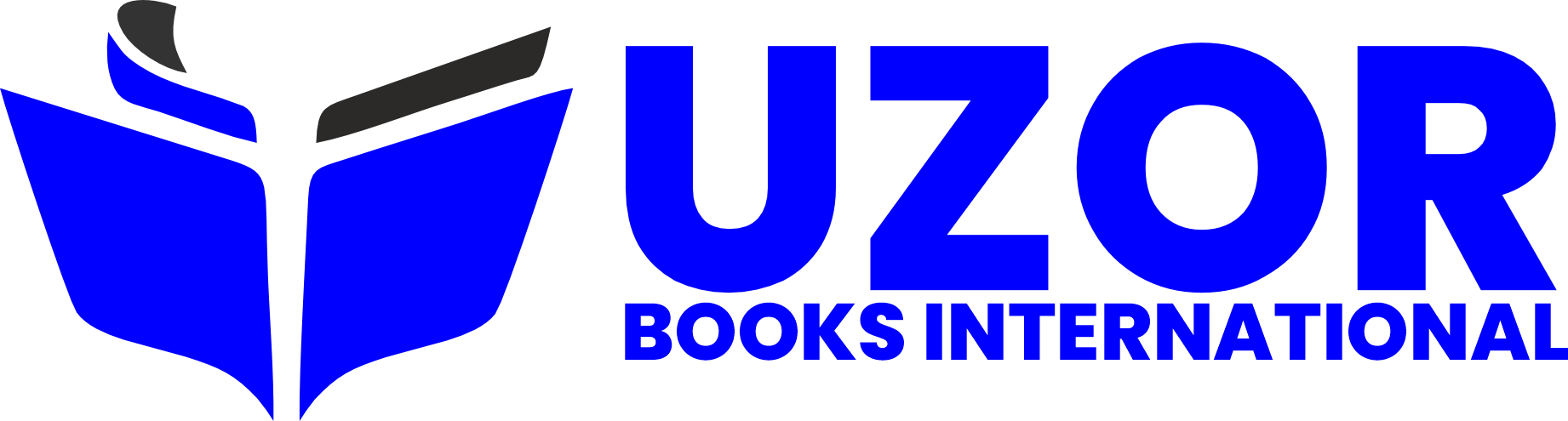
 English
English